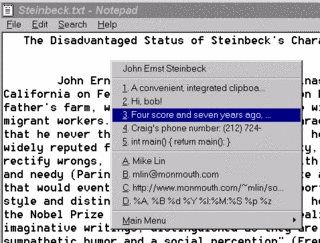
This sweet application brought to you by Mike Lin (who also made Startup Monitor and Startup Control Panel) is a great help to people who commonly copy and paste text.
The application is called Clipomatic, and it is a free program you can download that allows you to keep multiple pieces of text in the clipboard. This way you have access to the last few blocks of text that you have copied to the clipboard.
When I found this application I was like "Right on!" because I always thought that instead of having one "sheet of paper" on the clipboard, it should be a buffer where you can keep multiple "sheets of paper". Especially when you are doing a lot of copying and pasting and you have to go back and forth with different snippets of text.
How it works it you just select text and copy it (Ctrl-c), or cut it (ctrl-x), like normal, but instead of pasting it with ctrl-v, use ctrl-alt-v, which brings up a submenu like in the screenshot above, which gives you a choice of the last 10 pieces of text that you pasted to the clipboard. (Actually it gives you the choice of eleven: the last thing you copied or cut, plus the ten before that.)
In addition, you can configure permanent pieces of text that always show up in the clipboard buffer, so like your name or email address or something that you are re-occuringly having to type in.
Go get productive with Clipomatic
Comments
UltraMon is cool if you use two monitors. It makes the taskbar span both screens.(http://www.ultramon.com) It isn't free, though. :-(